Xbox Redeem Codes unlock a world of gaming possibilities, from the latest blockbuster titles to exclusive in-game content and subscription services. Understanding how to obtain, redeem, and utilize these codes safely is crucial for any Xbox gamer. This guide navigates the intricacies of Xbox redeem codes, offering a comprehensive overview for both seasoned players and newcomers alike.
Whether you’re receiving a code as a gift, purchasing one online, or earning one through promotions, this article provides step-by-step instructions for redemption on various platforms, including Xbox consoles, Windows PCs, and mobile apps. We’ll also delve into the importance of security, addressing common issues and scams to ensure a smooth and secure experience.
Understanding Xbox Redeem Codes
Xbox redeem codes are digital keys that unlock content within the Xbox ecosystem. They serve as a convenient method for purchasing and accessing games, in-game content (DLC), subscriptions like Xbox Game Pass, and more. These codes are essentially digital vouchers, allowing users to acquire various digital goods without using a credit card or other direct payment methods.
Types of Xbox Redeem Codes
Xbox redeem codes come in several forms, each designed for a specific purpose:
- Game Codes: These unlock full access to specific Xbox games.
- Gift Cards: These provide a monetary value that can be used to purchase any eligible digital content on the Xbox Store.
- Subscription Codes: These activate or extend subscriptions to services like Xbox Game Pass, Xbox Live Gold, or other online services.
- DLC Codes: These codes unlock downloadable content (DLC) for specific games, such as additional levels, characters, or in-game items.
Legitimate Xbox redeem codes are typically obtained through authorized retailers, the Microsoft Store, or as promotional gifts.
Obtaining Xbox Redeem Codes Legitimately
Several reputable avenues exist for acquiring legitimate Xbox redeem codes:
- Authorized Retailers: Major retailers like Amazon, Best Buy, Walmart, and GameStop often sell physical or digital Xbox gift cards and game codes.
- Microsoft Store: The official Microsoft Store (online and physical) offers a wide range of Xbox games, subscriptions, and gift cards.
- Promotional Offers: Keep an eye out for promotional offers from Xbox, game developers, or participating companies, which sometimes include redeem codes.
Redeeming an Xbox Code
Redeeming an Xbox code is straightforward, but the process varies slightly depending on the platform.
Redeeming on Xbox Console
- Press the Xbox button to open the guide.
- Select “Profile & system” > “Settings”.
- Select “Account” > “Redeem code”.
- Enter the 25-character code and select “Done”.
Redeeming on Windows PC (Microsoft Store)
- Open the Microsoft Store app on your Windows PC.
- Click on your profile icon in the upper right corner.
- Select “Redeem a code”.
- Enter the 25-character code and click “Redeem”.
Xbox Code Redemption Across Platforms
| Platform | Steps | Potential Issues | Troubleshooting Tips |
|---|---|---|---|
| Xbox Console | Navigate to Settings > Account > Redeem code; enter code. | Incorrect code entry, code already redeemed, network issues. | Double-check code entry; ensure network connection; contact Xbox support. |
| Windows PC (Microsoft Store) | Open Microsoft Store app; click profile icon; select “Redeem a code”; enter code. | Same as console; Store app issues. | Restart app; check for updates; contact Microsoft support. |
| Xbox Mobile App | Open the app; navigate to the Store; select “Redeem code”; enter code. | Same as console and PC; App-specific errors. | Restart app; check for updates; ensure app is linked to Xbox account. |
Finding Legitimate Xbox Redeem Codes
It’s crucial to source Xbox redeem codes from reputable sources to avoid scams and fraudulent codes.
Reputable Sources for Xbox Codes
Stick to official channels and trusted retailers for purchasing Xbox gift cards and codes to minimize risks.
- Major online retailers (Amazon, Best Buy, etc.)
- The official Microsoft Store
- Authorized physical game retailers
Risks of Unofficial Sources
Unofficial sources often sell fraudulent or already-redeemed codes, leading to financial loss and frustration. Avoid purchasing codes from individuals on auction sites or through untrusted online marketplaces.
Checklist Before Purchasing from Third-Party Sellers
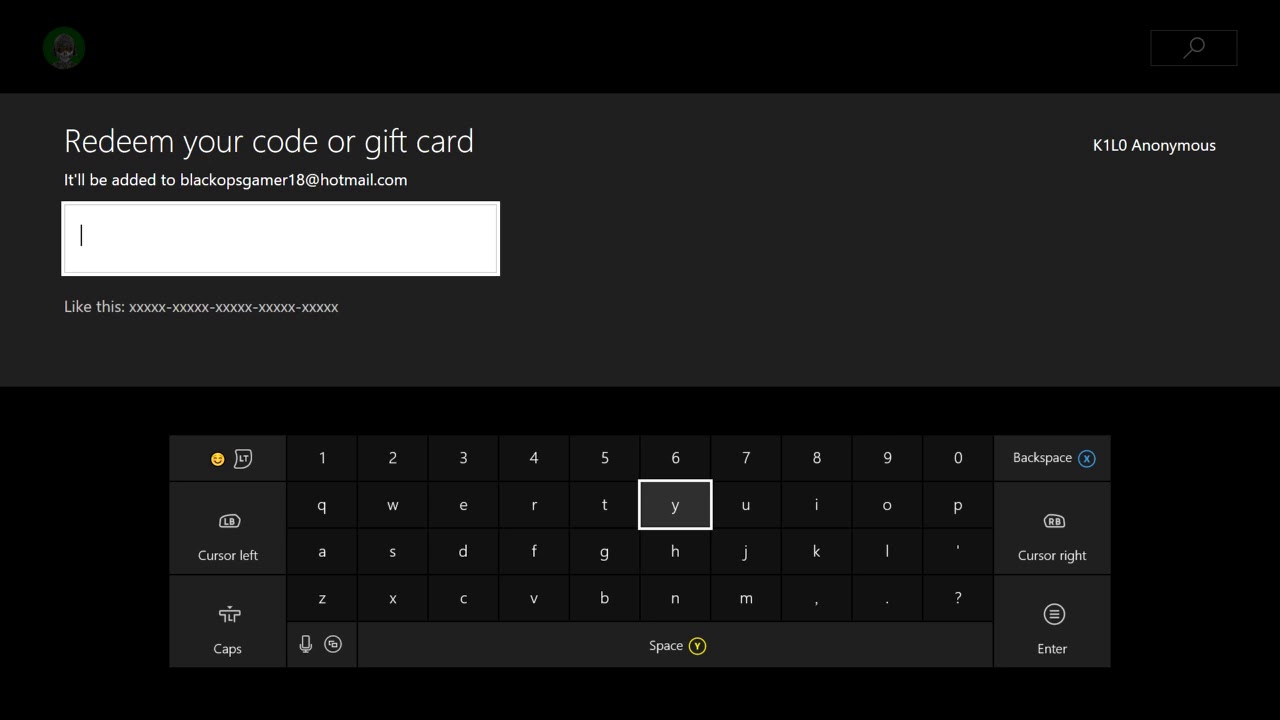
Source: ytimg.com
Xbox redeem codes offer gamers access to a vast library of titles, but securing them can be a challenge. Interestingly, a recent article on Hanamaru Kindergarten highlights the unexpected places where community engagement can lead to rewards. This connection underscores the importance of online communities, even outside the gaming world, in potentially uncovering valuable resources like Xbox redeem codes.
Ultimately, the hunt for these codes often relies on a blend of luck and informed searching.
- Verify seller reputation and reviews.
- Check for secure payment options.
- Confirm the seller’s return policy.
- Look for guarantees against fraudulent codes.
Troubleshooting Xbox Redeem Code Issues
Several common errors can occur during the redemption process. Here’s a guide to troubleshooting them:
Common Errors and Solutions
- “This code has already been redeemed”: The code has been used previously. Contact the seller for a replacement or refund.
- “Invalid code”: The code was entered incorrectly or is invalid. Double-check the code for typos and ensure it’s not damaged.
- “This code is not valid for your region”: The code is intended for a different region than your Xbox account. Contact the seller to clarify.
- Network connectivity issues: Ensure a stable internet connection and try redeeming the code again.
- Microsoft Store/Xbox app errors: Restart the app, check for updates, or contact Microsoft support.
Security and Safety with Xbox Redeem Codes
Protecting your Xbox redeem codes is paramount to avoid unauthorized access and potential scams.
Protecting Your Codes
- Treat redeem codes like passwords – keep them confidential.
- Do not share codes with others.
- Avoid writing codes down in easily accessible places.
- Redeem codes immediately after purchase.
Preventing Scams, Xbox Redeem Code
- Be wary of suspiciously low-priced codes.
- Avoid unofficial websites or individuals selling codes at unusually low prices.
- Verify the legitimacy of the seller before making a purchase.
Microsoft’s Security Measures
Microsoft employs robust security measures to protect its redeem code system, including encryption and fraud detection systems.
Xbox Redeem Code Value and Usage
The value of an Xbox redeem code depends on its type and denomination.
Comparing Code Value
Xbox gift cards offer flexibility, allowing purchases of any eligible content. Game codes offer a specific game, while DLC codes provide additional content for a specific game.
Calculating Gift Card Value
The value of an Xbox gift card is equal to its stated denomination. A $25 gift card has a value of $25, which can be used towards games, DLC, or subscriptions.
Effective Code Usage
- Purchasing full games
- Acquiring downloadable content (DLC)
- Subscribing to Xbox Game Pass or Xbox Live Gold
Illustrative Examples of Xbox Redeem Code Usage
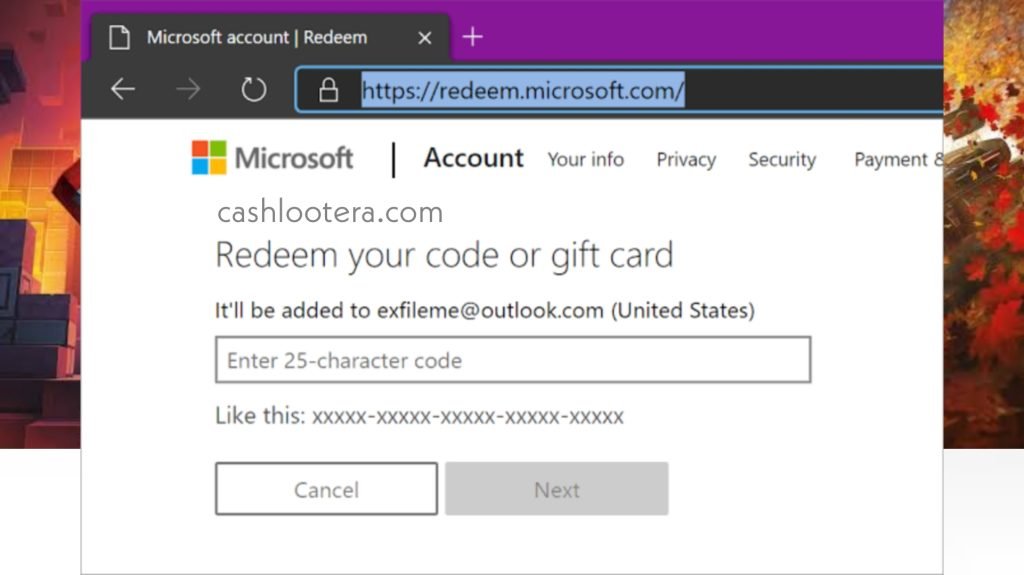
Source: cashlootera.com
Purchasing a Full Game
A user purchases a redeem code for “Forza Horizon 5” from a reputable retailer. After redeeming the 25-character alphanumeric code on their Xbox console, the game is added to their library, and they can immediately begin playing.
Purchasing In-Game Content (DLC)
A user owns “Call of Duty: Modern Warfare II” and purchases a DLC code for a new weapon pack. After redeeming the code via the in-game store or the Xbox website, the new weapon pack is unlocked within the game, adding to their arsenal.
Xbox Redeem Code Format
A typical Xbox redeem code is a 25-character alphanumeric string, often presented in five groups of five characters separated by hyphens, for example: XXXXX-XXXXX-XXXXX-XXXXX-XXXXX. However, this hyphenated format is not always mandatory.
Closure
Mastering the art of Xbox redeem codes empowers you to fully enjoy the vast library of games and content available on the Xbox ecosystem. By following the guidelines Artikeld in this guide, you can confidently navigate the process, avoid potential pitfalls, and maximize your gaming experience. Remember to always prioritize secure sources and stay vigilant against scams to protect your account and your hard-earned money.
